User Guide
A complete tutorial regarding how to use GoSurvey. We have covered and explained everything related to the working of GoSurvey and its features.
Authentication dialog while Clearing Survey Data or Deleting Survey
In GoSurvey, once your data collection is over and you want to delete the survey including collected response data, then click on the delete icon of the survey.
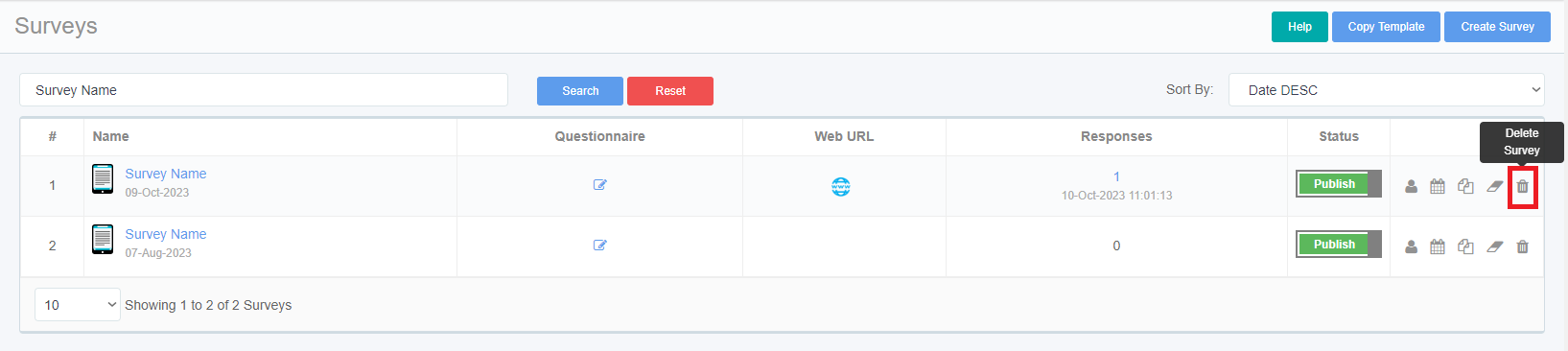
On deleting the survey, an OTP is sent to the account owner’s mail inbox to finalize the deletion of the survey.
It will show a prompt of ‘Please Confirm’ and ask to enter the OTP which was sent to the owner's email address.
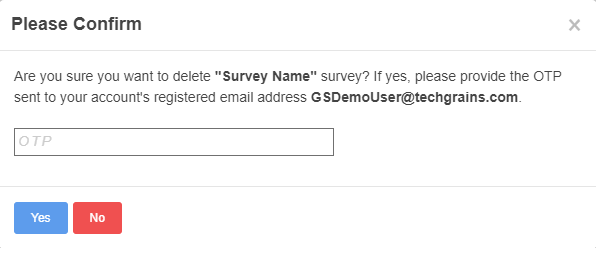
Once the OTP is entered and clicked on ‘yes’, the survey will be deleted successfully.
Now suppose at the end, to clear survey data of the survey, click on the eraser icon at the right end of the survey.
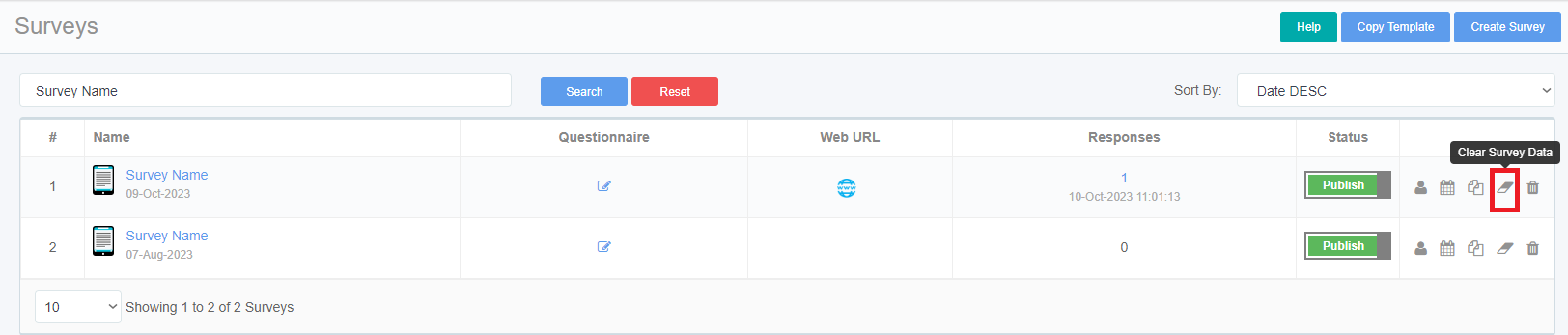
A confirmation prompt will ask to enter the OTP sent to the account owner’s email address.
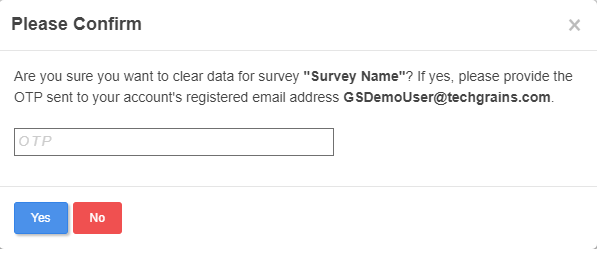
Once the OTP is entered and clicked on ‘yes’, all the survey data will be deleted successfully.