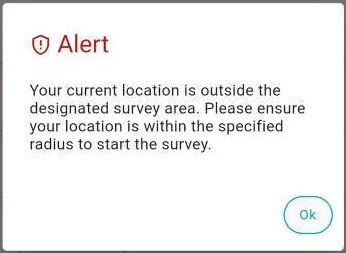User Guide
A complete tutorial regarding how to use GoSurvey. We have covered and explained everything related to the working of GoSurvey and its features.
Geo Fencing
How to restrict data collection outside the assigned geographical area?
With the help of the Radius-based geo fencing feature, the location in which the data collection will be carried out can be set. This feature can be used, once enabled on request.
To configure, follow as per the steps below:
Step 1: Firstly, when the user creates a survey or has published the survey where the feature Radius-based geo fencing feature is enabled to the user's account, then at the ‘Edit Surveys’ section of the admin site, there will be a ‘Background location Capture’ checkbox at the right side.
Step 2: On clicking it, ‘Is Location Capture Mandatory? checkbox’ will appear and on clicking that checkbox, “Geofence Center” and “Geofence Distance in KM” will appear.
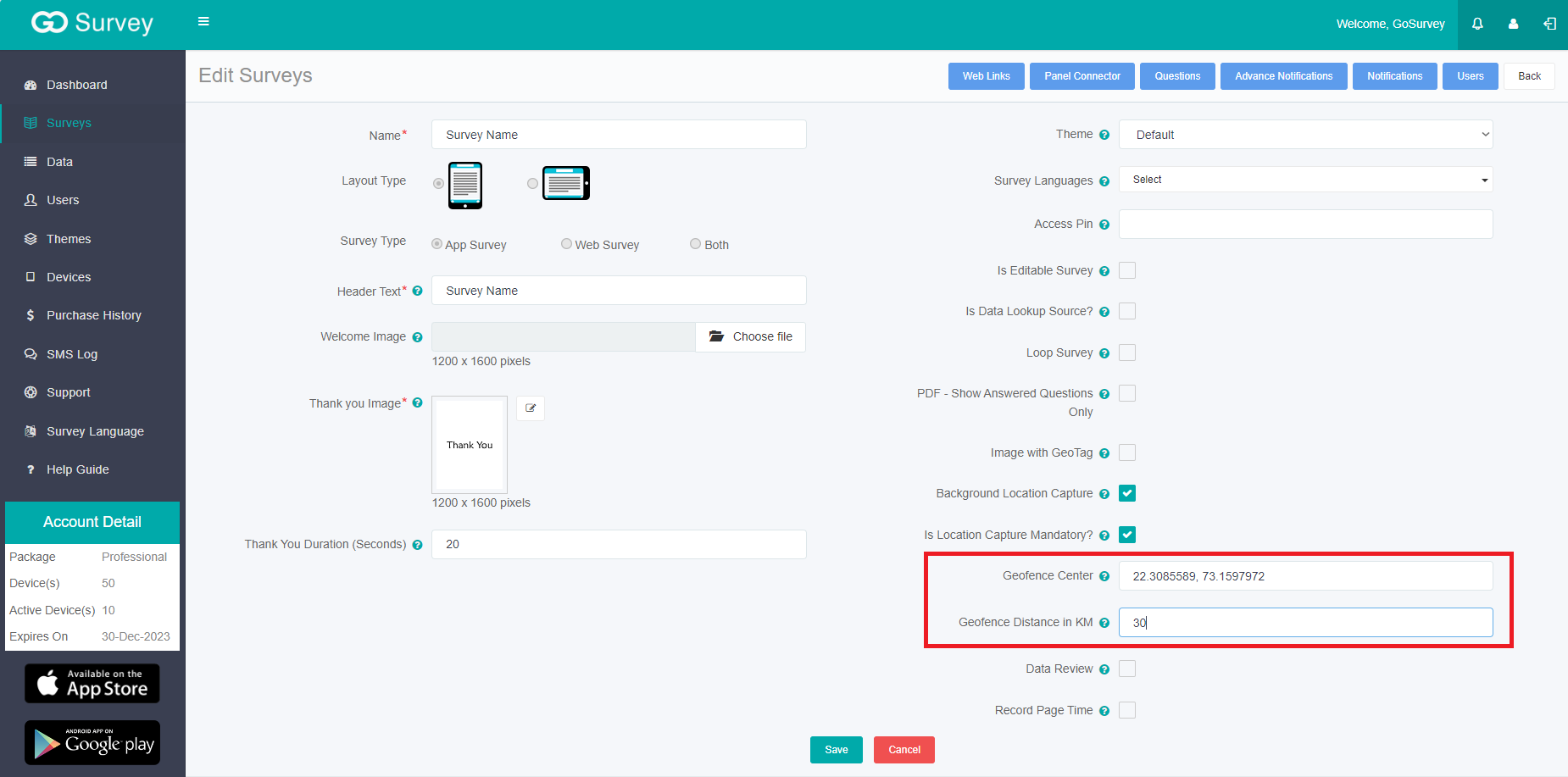
Step 3: Now, in the Geofence Center’s field, enter the coordinates(latitude, longitude) of the central location where data collection will take place.
Step 4: Next, in Geofence Distance in KM’s field, enter the distance in kilometres till the location area of the data collection is limited. And save it.
This will only allow the data collectors to use the GoSurvey application within the specified radius.
Step 5: Then in the GoSurvey app, when the survey in which Geofence is enabled, but is accessed out of the allowed radius of the Geofence centre, it will show the alert saying “Your current location is outside the designated survey area. Please ensure your location is within the specified radius to start the survey.” while opening the survey.