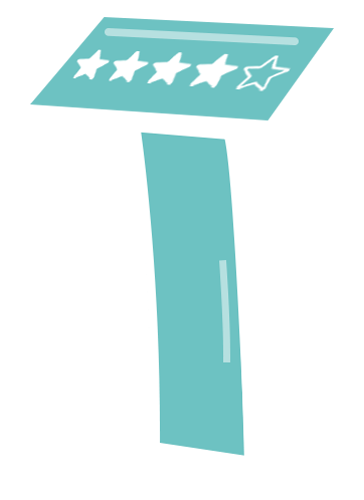Lead Capture App
Maximize trade shows output by collecting lead information using smartphones & tablets even when there is no internet connection.
Simplifying Lead Capturing With Lead Retrieval App
To make the most of any trade show, it is important to hit the basics right.

However, there are still a few challenges that every marketer and business owner might have faced.
- Efficient planning & preparation
- Keeping the right budget
- Capturing leads quickly
- Following up at the earliest
- Convert leads
Why Should You Choose Lead Capture App?
While everything boils down to how effectively you capture leads. Lead capture softwares or applications can be a great asset for trade shows. Here’s how it helps you.
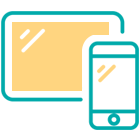
No Paper Usage
Many businesses & marketers still rely on paper forms to capture lead information. However, a missed form, damaged papers, human errors can seriously hamper your trade show output.

Saves Time
Paper forms are hard to manage. Lead capture apps can instantly send lead details to the team responsible to follow up on leads.
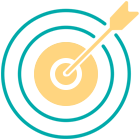
Accurate Data
The biggest nightmare can be nothing else than getting inaccurate data. When all your data stays in one place there’s hardly a chance of you getting inaccurate data.
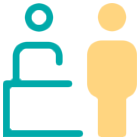
Give More Attention to Visitors
Your team at trade shows stays more relaxed and they can give more attention to the visitors giving greater details of your business or product.
Features
Response Based Notifications

Branching
This feature skips the pages based on how the respondent is answering the current question.
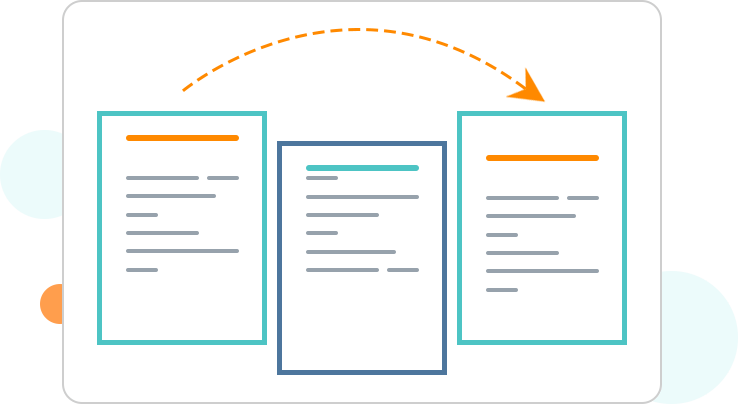
Capture Media
Capture photos, videos, audios & signature from the app itself for enhanced authentication of the data.
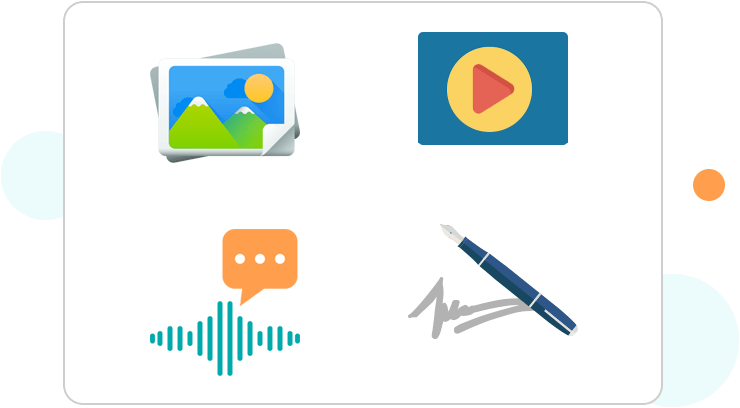
Mobile OTP
This question is useful in authenticating the mobile number of the respondent via verification code sent through text message.
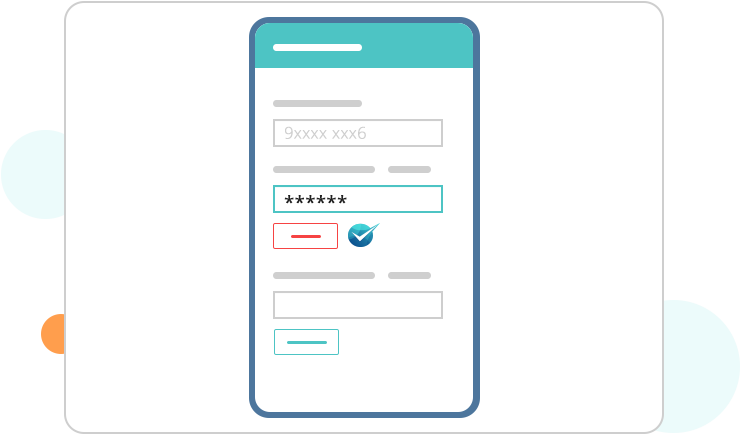
Real Time Report & Analytics
Reports are generated automatically and can be viewed in various user friendly forms like Pie charts, graphs etc.

Conditional Display
Set conditions to current questions depending on the answer given to a previous question.
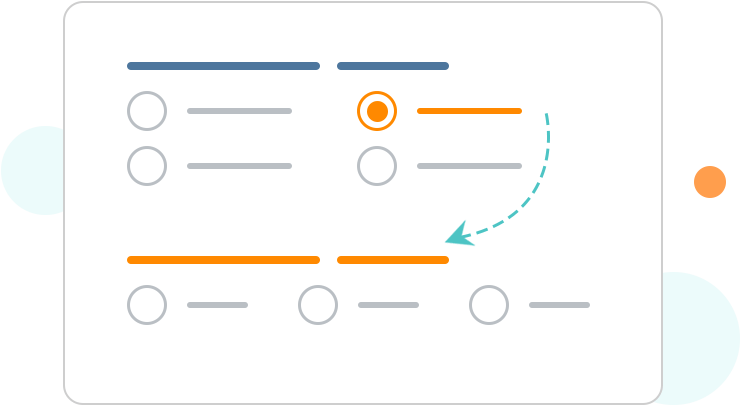
Answer Filtering
This feature helps to filter the options of the question based on the options selected in the previous question.
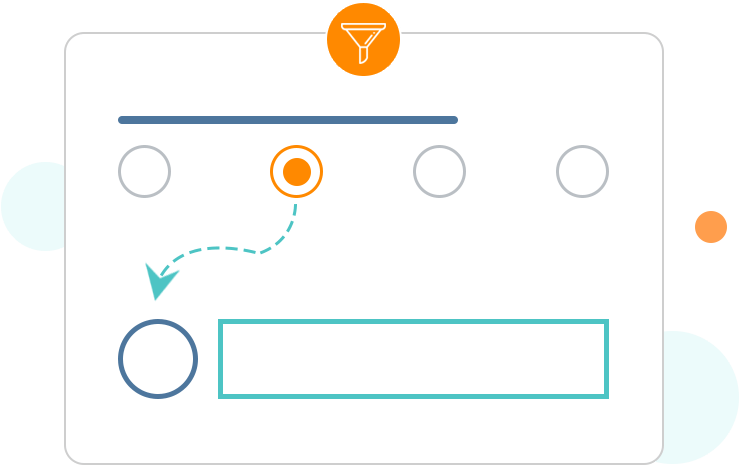
User Management
Create and manage users by providing them specific roles and different levels of access for different survey projects.
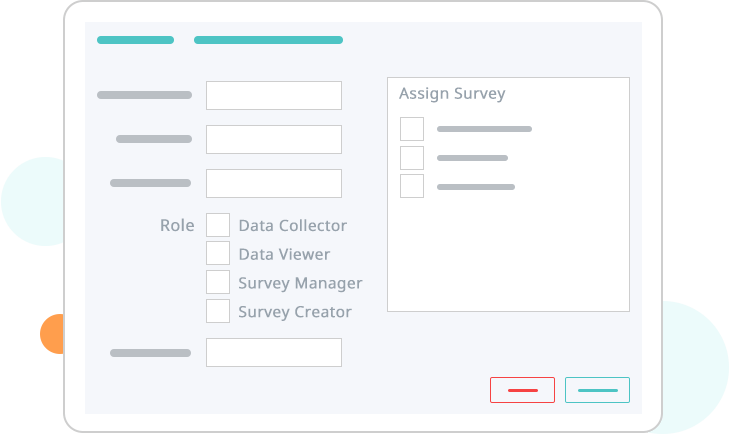
Offline Survey
GoSurvey works truly offline. Data can be seamlessly collected even in the absence of an internet connection. The Data is stored in the app itself and gets automatically synced to the account whenever internet is available.
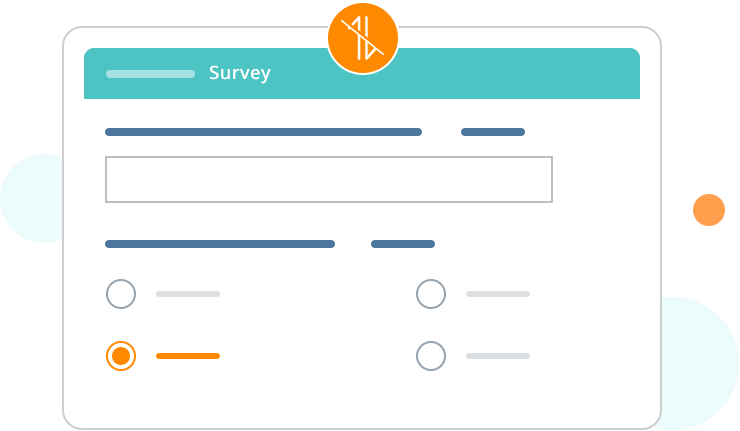
Response Based Notifications

Branching
This feature skips the pages based on how the respondent is answering the current question.
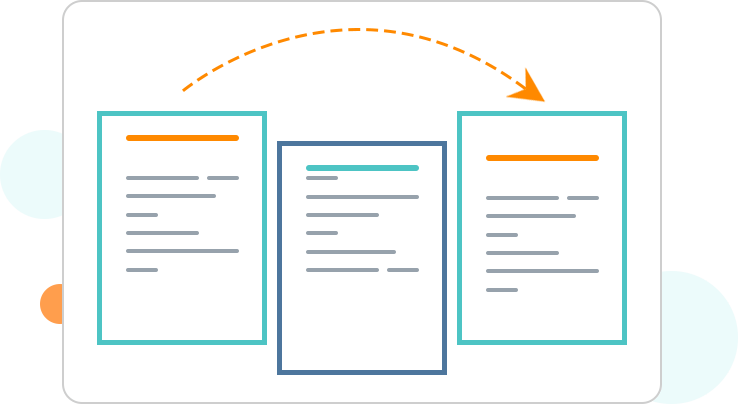
Capture Media
Capture photos, videos, audios & signature from the app itself for enhanced authentication of the data.
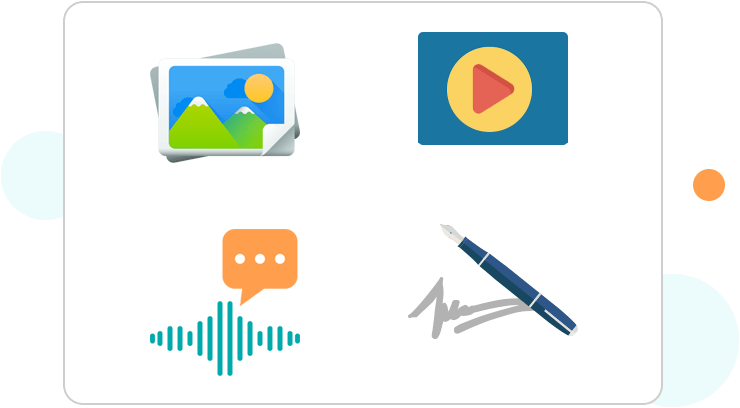
Explore Sample Question Templates

Get started with a free trial.