User Guide
A complete tutorial regarding how to use GoSurvey. We have covered and explained everything related to the working of GoSurvey and its features.
How to conduct an online survey?
Web surveys have been proved very beneficial in terms of taking feedback online. Respondents can give the feedback at their convenience. They can use it on web browsers using devices like, Mobiles, Tablets, Laptop/PC. Web Surveys are user friendly and work great. It can be used for CATI surveys where operators can fill the survey along with communicating with the target user. Moreover it can be used for Panel surveys by sending the web survey links to respondents over email or text message. The web survey link can be sent to the restaurant, hotel customers as well as event attendants to collect their feedback about their experience.
The Web Survey (online survey) feature is available in Professional plan only.
To conduct the online survey, follow below steps:
Step 1:
Create a web survey. For detailed information, review “How to create a survey?”
Step 2:
Once the survey is created and the required questionnaire added to the survey, click on the Surveys link at left hand side panel. For the given survey row - click on the browser icon. It will open the web survey in the new browser tab.

Step 3:
Alternately - click on the Name link in the given survey row. It will open the survey’s basic configuration page. On the right side, it has the link of the web survey - which you can copy as well as reset the link url also.

The copied link can be used to send it to your targeted audience over SMS or email to ask them to take the survey.