User Guide
A complete tutorial regarding how to use GoSurvey. We have covered and explained everything related to the working of GoSurvey and its features.
Can I import external data in GoSurvey?
Yes, you can import external data in GoSurvey but that should be in a format as defined by GoSurvey. The file should strictly be in .xlsx format and media can’t be imported. Also, this is an Enterprise feature and would be available upon request.
Please note, before proceeding to import data, you need to fill up a dummy data from GoSurvey using its application or web link.
To import the data, please follow the below steps.
Step 1: Login to the GoSurvey admin site by using the same credentials that were set while creating the account. Once logged in, click on the Surveys menu.
Step 2: Here you can see the list of surveys. Click on the responses number under Responses column of the survey you want to import the data for Or from the Data option also on the left panel, responses of a survey can be accessed from all the listed ones.

Step 3: Click on the Export button present at the top-right corner. On the drop-down option, under Data Edit you will see Export and Import option.

Step 4: First you need to click on the Export option to export the dummy data or collected data in an excel. It will get downloaded in the GoSurvey defined format, as shown below.

Step 5: Note: Please do not delete the first 2 rows of the excel.

Step 6: Next, you can click on the import option, upload the file in .xlsx format.
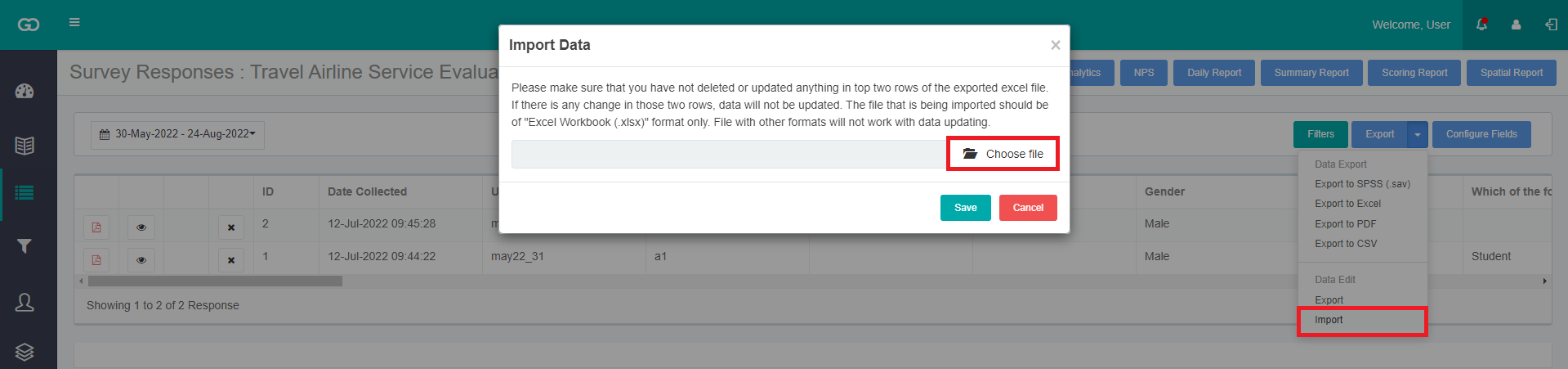
Step 7: If you still face any issues regarding import data, raise a support ticket or you can reach us at: support@gosurvey.in