User Guide
A complete tutorial regarding how to use GoSurvey. We have covered and explained everything related to the working of GoSurvey and its features.
How to control over the incoming data responses?
This feature helps the user(account owner) to have control over the incoming data responses and review the current set of data.
Please note, that this is an on-request feature and it will work only if the feature is enabled in your GoSurvey plan. If you do not have this feature and wish to enable it please raise a support ticket from GoSurvey admin account or you can directly get in touch with us via email:support@gosurvey.in or call: (+91) 7574810986.
Let’s assume, there is a survey being conducted for a month. After the first half of the month, you've gathered more than 100 responses. Now, you want to look at the data collected up to that point. To do this, you can use a feature called 'Un-Published Survey Discard Data' by following the below steps :
Step 1: Go to the ‘Surveys’ section. It will show the list of all surveys created in the account.

Step 2: Move towards the Status column of the survey that you want to stop the incoming data from coming and hit UnPublish.

Step 3: On Unpublishing the survey, the responses that will be filled in won’t show up under the Responses section.
Simply put, when data is being uploaded from the field, while the survey is unpublished, then that data wouldn't get uploaded/seen in the Responses section.
The user then can review all the data and work on it.
Once the user has reviewed it, he/she can then publish the survey if they want to.
The responses that are uploaded after unpublishing the survey won’t show up in the Responses section later.
Note - This doesn’t affect the data collection process on the field.