User Guide
A complete tutorial regarding how to use GoSurvey. We have covered and explained everything related to the working of GoSurvey and its features.
Option Forwarding
Option Display or Option Forwarding is a feature using which one can forward the selected options to the next question.
Below are the steps you need to follow for doing the configuration
Step 1
To use this feature, login to your admin portal with the same credentials that you have used while creating the account.
Step 2
- Click on the Surveys option/icon present on the the left panel. Here you can find the list of all the surveys that you have created.
- Choose the survey you want to enable Option Forwarding for. If you want to do it for a new survey then you will have to create one by clicking on the Create Survey option.
- After selecting the survey, click on the Questionnaire icon button as shown below.
- After clicking on Questions you will arrive at a screen where you need to create your survey form.

Step 3
Click on Answer Filtering button located at the top bar to start the configuration. Option Forwarding is mainly used for the question types - Checkbox, Checkbox List with Other and 2 column Checkbox.

Step 4
Here, select the question to which you want to forward the options. Please note, current question and the previous question from which answer are been forwarded must have same options configuration, meaning both should contain the same value.
Now click on Show Selected Answer Of

Step 5
Once done, click on the drop-down and select the question from which you want to forward the selected options and Save.